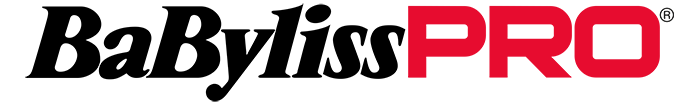RETURNS & EXCHANGES
Christmas Returns
Orders placed in November or December 2025 will be offered an extended return period to the 31st January 2026 (excluding CustomFX items, which can only be returned if faulty). In order to return an item outside of the standard 14 days please contact customer service, who will be happy to help you with the process.
Returns
We hope you enjoy using your BaByliss product, but understand at times you may need to return items. Please use the information on this page to understand your options for returning items to us.
Unless faulty, items must be returned in an unused state with all original packaging.
All Custom FX orders are custom-made to your specifications by our technicians, and cannot be cancelled, returned or exchanged unless the item is faulty.
If you have a fault or issue with your CustomFX item, please contact our customer service team at ukinfo@conair.com who will be able to assist
With the exception of CustomFX items, if you change your mind about your purchase, you should notify us within 14 days of delivery. If you are within the 14 day period you may be able to manage your returns online following the steps below to return your item free of charge using the Royal Mail service.
Please note that certain items are not eligible for returns via Royal Mail - where this is the case, you will need to contact our customer service team to arrange a return via DPD collection
As CustomFX items are personalised to your specifications, these items cannot be cancelled, returned or exchanged unless they are faulty.
| I ordered as a guest | I ordered through my account |
|---|---|
|
|
|
|
When sending your item back, please enclose your name, address, telephone number and proof of purchase (and it the item is faulty, a brief description of the fault).
If it is beyond 14 days since you received your purchase, please contact our customer service team to discuss your options
If you receive a faulty or damaged item - or there is an item missing from your order - please notify us within 30 days of delivery and we will arrange a replacement. Please either contact us or email ukinfo@conair.com. No claim will be accepted outside this time limit.
Any re-delivery is subject to the safe return of any faulty or damaged goods or (as appropriate) the provision by you of such proof of a shortfall as we may reasonably require. Where we accept liability to provide replacement goods we will refund any reasonable postage charges incurred by you in returning any goods.
When sending your item back, please enclose your name, address, telephone number and proof of purchase (and it the item is faulty, a brief description of the fault).
For more information please see our Terms & Conditions.